PagarBook for PC - Are you worrying about managing your staff, employees, attendance, payment management, salaries, and advanced payment management? PagarBook is such an app that can manage all the things mentioned above easily and can reduce your stress.
Pagar means lending something, and the title of the app quite fits the service it is providing you. This app is quite useful for people who are actually running a small business and people who are working as a manager.
Here you can easily manage your employee's salary, bills, attendance, and phone. Although the app is Comfortable with Android and IOS devices. If you are such a person who is Aspiring to download and use PagarBook for PC then this guide is for you.
Also Check: Best apps for android
What is the PagarBook?
PagarBook is a workflow and staff management software designed to aid employers and staff managers in easily managing cumbersome management activities.
PagarBook is awarded as one of the best innovative apps that can be a computer with KhataBook which has gained so much attention in the Indian market. It can be used for easy analysis of daily workflows, Payroll management, salary invoicing, and many other activities that would be too strenuous when done manually.
What makes the PagarBook special?
PagarBook is a simple, but versatile app for users seeking to effectively manage their small and medium-sized shops and business. When in need of automation, app-based software can come in handy too. It sends SMS and WhatsApp notifications to all the employees with the message you preset into the database.
Other important features that can be accessed on PagarBook include analysis of salary and payment records, calculating multiple kinds of stuff daily wages, automatic data backups with cloud storage, scheming job offers for hiring new employees, and many other staff/ employees management needs.
Impressive features of PagarBook
The PagarBook app will definitely help in daily life work especially if you are a small business owner because managing the data, salaries, and attendance requires a lot of Force. Here are some of the below features of PagarBook,
1. Attendance manager
You can easily take attendance and manage them on this app. That is no limit to managing the bulk of attendance of your employees.
2. Payments
In PagarBook you can also manage the in the form of salaries, advanced payments given to the Employees, and much more.
3. Reminders
It can remained you of important things, related to payments, attendance, and much more, and can send you push notifications.
4. Cloud storage
Suppose you have lost our data or deleted any files by mistake. Then you can store them without any issues. Because PagarBook uses cloud storage AI Technology.
PagarBook will be a handy app for people who are Aspiring to make their work easy. This app is also called a management app attendance manager and payment managing app.
Technical specifications of PagarBook
Name: PagarBook App
Category: Management
File size: 13MB
App version: 1.32.1
Developed by: Staff Payroll & Attendance Khata App
Last update: Jan 2023
Downloads: 5,000,000+
Read Also: Best racing games for android
How to download PagarBook for PC Windows and Mac?
The PagarBook is an Android app that you can download for free from the Google Play Store.
The following methods are used to install the PagarBook into your own laptop or PC.
Method 1: By using the BlueStacks Emulator
BlueStacks is one of the most popular and widely used best emulators that is used all over the world.
Step 1: Download and install BlueStacks on your PC by the below link BlueStacks.
Step 2: After Successful installation of BlueStacks Emulator to open the Google account
Step 3: Complete Google sign-in to access the Google Play Store
Step 4: Look for the PagarBook in the search bar in the top right corner
Step 5: Click to install the PagarBook from the search results
Step 6: After successful installation of the PagarBook from BlueStacks Emulator you can use it well.
Method 2: By Using MemuPlay
Step 1: Download and install MemuPlay on your PC. Here is the download link for your MemuPlay website
Step 2: Once the Emulator has been installed open the Google play store app icon on the home screen
Step 3: Now search for the PagarBook on Google Play Store. Find the official app from Staff Payroll & Attendance Khata App and click on the install button
Step 4: After successful installation of the PagarBook on MemuPlay you can use it.
Advantages of the PagarBook
- Easiest employee Management.
- Simplest employee salary and payroll management.
- Manage all cash flow and financial transactions.
- Manage employee attendance and salary from anywhere on any device.
- Smart biometric attendance system.
Conclusion
PagarBook will be a handy app for people who are aspiring to make their work easy. It is one of the top apps in the business category and also supported multiple languages.
We hope that this article is very helpful to you if you have any queries related to this please contact us through Gmail.
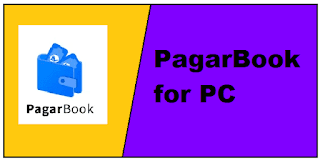



Add Your Comments