LDPlayer Android Emulator is one of the newest and most popular Android emulators. It continues to be promoted as an Android emulator that is a perfect fit for playing games and using apps on a PC. LD player is similar to other well-known emulators and it has numerous features.
LD player is a unique emulator of Android OS
that is fully focused on providing you with one functionality flawless
running the most recent and popular Android smartphone games directly on your
PC.
Optimized with great care to take full advantage
of your PC hardware (such as much stronger CPU, GPU storage, and RAM hardware
than on any portable Android device) and with great care taken to provide
perfect compatibility with the latest gaming titles, the app represents the best
way you can transform your home PC or laptop into a gaming machine that runs
the latest mobile software.
It also prides itself on its full online
compatibility, you can play both individual and multiplayer games on your PC
like clash of Clans, clash Royale, free fire, Pubg, call of Duty, etc..with
improved latency and band with speeds that are offered by your landline
connection to the online world.
Because this emulator is available for free it
makes a great option for those who want to try out an app on PC are
simply play Android games. Further apart from having Google Play Store,
you also have the option of using it app store named LD Store.
LD player will perform much smoother with enough
CPU cores and RAM when you are playing heavy games. But at the same time, your
emulator will take up more resources from your computer, make sure your PC is
decent enough for such allocation.
Android emulators are currently in high demand
because they allow us to use Android games and apps on PC.
Also Check: Best-android-emulators-for-PC
LDPlayer is considered one of the best Android
emulators for gaming. Because of its high Speed and stability. It is widely
used to play Android games. Moreover, the multitasking feature lets you open
multiple Windows simultaneously. Unlike other Android emulators on Windows, LD
player does not contain too many ads.. on the LDPlayer app store, you will find various apps like WhatsApp, Instagram, and Pubg mobile.
LD player has a high FPS Mod which is superior
to the NOX player. There is even a Vsync choice to avoid screen tearing if you have
a beefy framework able to do high framerates.
First, if you are an Android app on game
developer before you can launch your product you have tested your product on as
many devices as possible. An Android emulator can be used for performing this
kind of work.
Gamers may also find themselves requiring the use
of an Android emulator for PC for making games easier to play. And so, games do
not have to depend on the mobile device's battery life and Gamers benefit from
using a faster processor and the largest screen.
Features and functions of LDplayer Android
Emulator:
LD player includes custom control which the
gamers can use to play with a keyboard and mouse. The multi-instant feature
allows users to open and play multiple games simultaneously. With this feature,
several games will run simultaneously on the screen and it works perfectly if
one is playing Slow paced game with another fast-paced game.
The high FPS/ graphics of LDplayer will power up
the Android game and will enable users to experience Android gaming on PC
powerfully.
- Best gaming Android Emulator
- stable and smooth operation
- Perfect compatibility
- Streamlined experience
- Highly configurable
- Built-in Custom mapping and macros
- Available both on desktop and laptops
- Custom Control
- Multi-instance sync
1. Native screen recording
This emulator also comes with a native screen
recorder which is important for showcasing an app or gameplay recording and
sharing it on social media platforms. However, note that screen Recorder does
not incorporate the use of keyboard shortcuts. As a result, you have to
rely on the use of the menu of the screen recorder for stopping starting
screen records.
2. Clean and simple interface
The LD player mimics much of the design and feel
of an Android phone, such as the app design and icons. You can access the
Google Play Store here to browse and download apps or use LD player's own LD
Store to look for games.
You can further customize and optimized the LD
player in the settings menu. Here you can change the resolution, the number of
CPU courses used, the amount of Ram made available, change predefined keyboard
shortcuts and tweak the settings for individual games.
3. Run multiple instances and record scripts
The multiplayer functions let you lunch
multiple instances of LDplayer at the same time. It's helpful to create your
instance, clone your main instance, and even synchronize your instance with the
synchronize tool. This means can run the same operation, for example, all your active instances.
LD player also lets you record a set of
operations and run them as scripts. This allows you to reduce the number of
manual actions you need to take and you instead, focus more attention on the
game. By clicking on the operation recorder, you can record multiple actions
and merge them.
4. Record and Share your gameplay
LD player builds in a recorder which is one of its
most useful features. This one reduces the amount of CPU and Rampower needed so
you can enjoy an overall smoother gaming experience. You can start it
manually by clicking on the video recorder Icon or using the shortcut f8.
Afterward, share your videos with your friends, or upload them to content-sharing platforms like YouTube.
5. APK support
LD player also supports the installation of APK
files. If an app is not found on the Play Store. The APK button lets you not
only browse on your PC but also install the APK files into this particular
emulator. Thus even if you encounter an app that is not available in the LDStore,
it is still possible for you to download and install its APK files into the
emulator.
6. Create macros and custom mapping for games
This tool has various advanced options for
creating a custom mapping for games that you are playing. For this reason, on
the screen, you can place buttons for shooting, set the gameplay view based on
the graphics of the game, etc.
This program also allows the creation of
macros which is important when playing games more advanced and just rely on
the sensitivity of the tilt, push, drag, or click. this option is important if
the mapping options do not work for your particular game.
System requirements of the LD player
OS: Windows XP Xp3/ win7/ win8 /win10
Processor: Intel or AMD processor x 86 / x84
RAM: 2GB
Hard disk space:36GB
The recommended requirements are
Processor: Intel core i5-7500
RAM: 8GB
Hard disk space:100 GB
Graphics card: NVIDIA GeForce GTX 750Ti
How to download LD player for PC
Downloading and installing the emulator for PC
is a simple and easy process. Consequently, here is how to download LD Player
for PC.
Step 1: To download the LD player for PC, go to the
official website of the emulator. On the website, you will see a yellow button
labeled download LD player click the download button for it to be downloaded
on your computer.
Step 2: Once the download has been completed.
Click the LD Player installation icon LDplayer.exe, once clicked on it will now
open and display the setup screen. For the installation to be started, you have to
click on the button labeled install now.
Step 3: Copying of game engine and emulator
files. The status of the installation is shown in the progress bar in terms of
percentage you have to wait until the installation reaches 100%.
Step 4: Once the installation has been completed,
a message labeled installation success is displayed. You then click on the try
it now button. when LDPlayer loads for the first time it will take a bit of time.
once Loading is completed, you can proceed to start installing and using your
favorite games and apps on the emulator.
PROS
- It does not use lots of PC resources
- Great for recording videos while playing
- Set up multiple instances simultaneously and Sync them together
- Supports APK files
- Easy App Installation
- Gamepad support
- Multiplayer
- Runs games well/ perfect compatibility
- Intuitive user interface
- Comprehensive tips such as how to enable VT (visualization Technology) are provided on their official website
CONS
- It does not support every Android game and app
- May encounter a bunch of wired apps being promoted
- Slow down the device
Conclusion
LDPlayer is packed with plenty of tools and
features to give you the best gaming experience. It does not require many of your computer's resources and unless you are recording lots of videos it won't
use much of your hard disc either.
It is possible for you to use multiple accounts
for simultaneously playing multiple games. However, note that this ability
greatly depends on the capability of your PC hardware in handling multiple instances
of gaming. While this relatively new emulator can get the job done its
developer have continued to continuously introduce new features through
updates and fix glitches and bugs affecting gameplay.
If you have any queries please contact us through
mail.
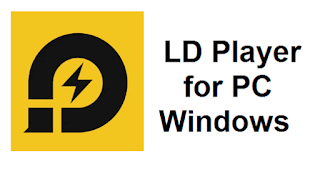

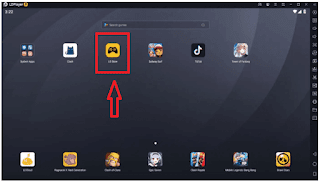
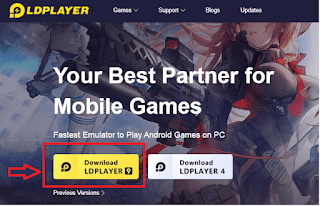
Add Your Comments