Best Recycle Bin Apps for Android: Do you want to recover your deleted file? Did you delete an important file on your phone? No worries, here in this article we guide you to recover your deleted file. There are several methods are available in the internet market to recover your deleted file. Only a few guides are very helpful to you but not all of them. There are some errors when you recover your deleted file and also it may take a few days to recover your file.
 |
| Best Recycle Bin Apps for Android |
Of course, you are working on the past few months but accidentally just click the delete button everything you did for months is gone. It is a human common error, but you no worries about this issue. This guide will provide details about recovering your deleted file with very simple steps. You can use the recycle bin app on your Android device which helps to recover your deleted file.
There is no official recycle bin app available for Android devices. The Recycle Bin apps for Android help you recover your deleted file. There are several Recycle Bin apps available in the Google Play Store. I recommend every Android user should use this app. If you are interested to install this kind of apps, then this tutorial very helps you find the best Recycle Bin apps for Android.
Best Recycle Bin apps for Android:
Recycle Master:
Are you searching for the best Recycle Bin apps for Android? Then the recycle master app is the best choice for you. If you want to recover your deleted file and backup everything that you accidentally delete your file then this app very suitable for you. Using this recycle master app allows recovering the important file that you accidentally deleted. It is one of the best and most recommended recycle bin app for Android.
 |
| Recycle Master |
It works similar to the recycle bin on your PC Windows store all you deleted a file in one particular location. Similarly, if you accidentally deleted your file then the file added to the recycle master homepage under the recently removed section. You want to restore your deleted file then just click restore file option under recent remote section then you can easily restore your deleted files.
Recycle master app provides a deep recover feature that helps to scan your smartphone device and find the location of missing files. One of the unique features in this application is that it also backup the uninstall apps. Just remind that, if you want to recover your deleted file using the recycle master app then you will need to permit the app to run in the background of your Android device. With a single tab, you can easily recover your accidentally deleted files using this recycle master. It is available on Google Play Store. If you want to remove ads from this app then you can use in-app purchases.
Check Also: Racing Games for Android, Video Editing apps for Android
Disk digger:
It is another recycle bin app that you can download from the Google Play Store. It is very simple to use. It was a very well in rooted Android device. Of course, this app also works on a non-rooted device but you can able to recover deleted files from your internal storage only. You are using this disk digger recycle bin on the nonrooted device it will perform a Limited scan but it provides in-depth scan feature in rooted android device and also you can recover photos and videos using this recycle bin app.
 |
| Recycle Bin App for Android |
This app not only for recovering deleted file features it also provides an unnecessary file with a single tap. This feature helps to completely remove the unnecessary file from your phone storage. But not like that, you have restores all the important files before tapping the cleanup button. Once you delete the unnecessary files using the disk cleanup method you can't be able to recover your deleted files.
The unique feature in this app is that it allows choosing the option to recover your deleted file where they wish to restore the deleted file. So you can easily restore your deleted file in a particular folder on your smartphone device. It also provides cloud storage services. Using this app you can restore your image to your local storage but it does not appear in your gallery. You will access the photo on your file manager. If you want more feature you can download and install a disk digger pro version. The pro version is also available in Google Play Store for $2.99.
Dumpster:
If you are not satisfying other recycle bin app then you can choose this app. It is very simple to recover your deleted file using this recycle bin app. Use this application you can restore your image and video files. In my experience, these apps are applicable only to some of the images that you deleted. It is one of the major issues in this application. Of course, the application provides a deep scanner feature but it also not able to recover all the deleted files.
 |
| Recycle Bin App |
Do you want to recover your recent deleted files? Then you can choose this app. This app comes with auto-clean feature the help to permanently remove deleted files on your smartphone. It supports more than 14 languages and cloud storage capability that helps to save your important file in the particular location of cloud storage. This app is available in the Google Play Store with an app purchase.
Check Also: 4K Video Player for PC, Keyboard Apps for Android
CX File Explorer:
It is another recycle bin feature app that helps to restore your accidentally deleted files. It comes with feature packet file explorer for Android with recycle bin feature which helps to cV for all the files safety Store in recycle bin from where they are restored. The recycle bin feature is available on the homepage of this app. So you can easily restore your deleted file with a single tap. Just click the restore button under the recycle bin folder then you can restore your deleted file within your CX File Explorer.
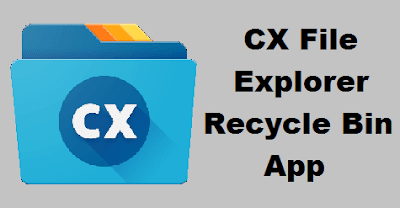 |
| CX File Explorer |
One of the unique features in this app is that it does not need to enable the recycle bin feature when you install the app. It easily restores your deleted file from within CX File Explorer. It is available in the Google Play Store. You can easily download and install a CX file explorer on your Android device free of cost.
Once you install CX file explorer on your Android then you can save your important files from the safety Store on CX File Explorer. So you can easily restore your accidentally deleted your file from CX File Explorer.
File commander:
It is another File Manager app that has an inbuilt recycle bin feature. This Application acts as a similar to inbuilt file manager on your android device. This application can easily restore all types of accidentally deleted files. It is available in the Google Play Store. So you can easily get it from Google Play Store and install on your Android device that helps to restore your recently deleted files. Recycle bin feature placed on the homepage of the file commander application.
 |
| File Commander |
Using this file commander application you can restore your deleted files and also permanently delete the file you don't need. Just reminds that, you only restore deleted files from within the app not on other files deleted elsewhere. So you can only recover files from within the app.
Once you install this file commander application then you can save your files in safety Store location on the file commander application. Recycle bin feature available only on the premium version so you can be purchased from within the free version.
Google photos:
We all know about the Google photos which help to keep safe them our recently deleted image and videos in a trash folder. Of course, It is not a recycle bin app but you can easily restore your deleted file from the Trash folder in the Google photos. Once you install Google Photos on your Android device you can easily be synchronized with this app that helps to automatically save your photos and videos in the particular folder.
 |
| Google Photos |
If you accidentally delete your photos from your google photos app then you can easily restore the trash folder in the Google photos. You can easily restore your deleted file over the last 60 days. The Google photos save your last 60 days of deleted files. If you don't want to store your file then you can easily delete permanently in the trash folder.
Just remind that the restore feature only works for image and videos within the Google app and it does not work on other gallery app or File Manager. Keep in mind the image and videos the trash folder will be automatically deleted after 60 days from the main gallery. You can easily download the Google Photos app from the Google Play Store.
These are the Best Recycle Bin apps for Android. You can choose a suitable Recycle Bin app for your Android device from this list that helps to recover your accidentally deleted files on your Android device.
Related Searches:
- recycle bin app for android mobile download
- best recycle bin for android 2018
- recycle bin apk
- android file manager with recycle bin
- recycle bin for sms
- recycle app
- recycle master
- photo recycle app
Add Your Comments