Loyverse POS on your PC - One thing that can cause a major setback in your business is the mismanagement of finances. If you do not have a proper way to track your income and your expenditure, you are in for great losses. Falling to track your business revenue can be compared to a time-ticking bomb, it is dangerous.
So for you to avoid such dangers you can try using a POS app to track all your business revenue and expenditure. Loyverse app is a POS app that allows you to track all of your business finances and also allows you to manage your employees.
Also Check: Mayi VPN for PC
What is the Loyverse software?
Loyverse is a software that allows business people to manage finances, employees, and inventory. The software allows you as a business owner to interact, with customers, increasing sales and revenues as well it does not matter whether you have a single Store or multiple stores the software will help you manage all of them.
The software has grown to be very popular and at the moment there are over 1 million businesses in over 170 countries that are using the software on their business. The software is also available in over 30 languages so it might be impossible to lack your language.
Loyverse software tools
For the software to work efficiently, there are different tools that work towards it.
Point of sales
With Loyverse you can transform your tablet, android, or iOS phone into an excellent point of sales. With the point of sales tools you can issue electronic or printed receipts to your customers, issue refunds, apply discounts and you can also record sales even when you are offline. This tool also allows you to connect to the printer, barcode Scanner, and also cash drawer.
Integrated payment
In the Loyverse tool, you can accept payments from different payment platforms. You can set up different payments and your customers can pay with any method they want to use to pay for goods and services. You can select one of the integrated payment providers that are available in more than 30 countries. For non-integrated payments, you can use your most preferred merchant service provider.
Inventory
This tool allows you to always stay updated with your stock such that you will never run out of your stock. With this app, you will receive instant notifications when your stock is running low and you need to add it up. You can also use this software to order your stock from your suppliers and track your stock receipts and distribute stock to your different stores.
Sales Analytics
Staying up to date with your business analysis is also crucial if you want to improve your business. Analyzing everything in your business can be a daunting job but fortunately enough you can use the Loyverse software to analyze your business data. You can view your revenue, the average sales, and the profit you gain from your business.
Employee management
Sometimes managing your employees can be a pain and so to have success in managing your staff you need a helping hand. Many people would prefer hiring someone else who will manage your staff. However, this decision may add to the burden of managing staff.
The Loyverse software does great in managing staff in your business. The software helps you determine the best performer by tracking their sales religiously. In addition, your employees will always clock in and out the software also adds up their working hours.
Multi-Store Management
Grow your business from one Store to a few hundred and the Loyverse software will make your management work easier. This app is able to track all of your store's performance, stocks, revenue, expenditure, and even employees all on one software.
You can also manage the items that you sell in all of your stores, order more supplies, and manage all of your employees.
Read Also: Video buddy for PC
Integrations
The need for different third-party apps is inevitable for any business to run smoothly. Loyverse software allows you to connect to other software that you would want to use in managing your business.
How to download the Loyverse software for PC Windows?
The Loyverse app is not available for computer download. To download the app on your computer you need to first have an emulator to download Loyverse software for PC.
Method: By using MemuPlay
Below steps are used to install the Loyverse software for PC Windows
- Download and install MemuPlay on your PC. Here is the download link for your MemuPlay website
- Once the Emulator is installed open the Google play store app icon on the home screen
- Now search for the Loyverse software on Google Play Store. Find the official app and click on the install button
- After the successful installation of the Loyverse software on MemuPlay, you can use it well.
Conclusion
Businesses can be very stressful if you do not have a proper platform to manage the business. Loyverse software is the best software for managing your business and ensuring that you are always up to date with everything on your business.
When used appropriately this software will help you avoid the chaos that comes from mismanaging your staff and their working schedule. You will experience minimal losses since you can track your sales better.
We hope that the above article is very useful to you, if you have any queries related to this please contact us through the mail.

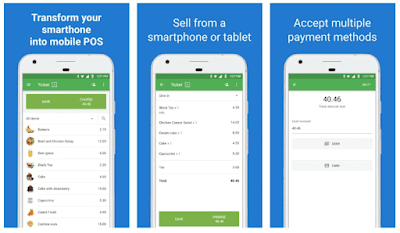
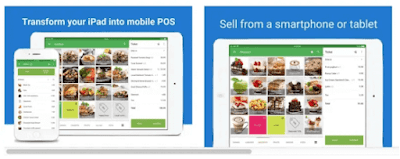
Add Your Comments