Are you trying to change your Jiofi password? Do you want to reset your jiofi device? Are you struggles to change the Jiofi username? No worries, here in this article we provide all the answers for your queries related to Jiofi device. We always provide the best solution for our users. In that way, today we are going to discuss change the jiofi password and username. So, I recommend you to keep reading this complete tutorial for getting the details about change the Jiofi username and password also reset your jiofi device.
There are several methods available to change the jiofi password and username. Only a few methods are satisfied of needs. So it is very difficult to find the best method to change your jiofi password and username. Here we always provide the easiest way to solve issues.
 |
| Change Jiofi Password |
Using these below steps you can easily change your jiofi password and username for your requirement. After that you can enter your new jiofi password and username for the login process. Jiofi device helps to connect multiple devices for getting a high-speed internet connection. so username and password are more important for connecting jiofi device.
Overview of jiofi device:
Jiofi device helps to access high-speed internet connection. It acts as a hotspot device. So you can connect multiple devices with Jiofi device for getting a high-speed internet connection. You can connect up to 10 devices with Jiofi dongle for high-speed internet connection. You can easily get jiofi device from the Reliance showroom and online market. If your system should have inbuilt Wi-Fi connectivity then you can easily connect your Jiofi device with your system and enjoy high-speed internet connection. You can also use a Wi-Fi adaptor on your PC or laptop to connect Jiofi device.
If you want to access a jiofi device then you need jiofi username and password for completing the login process. You can easily find the default Jiofi username password from jiofi box backside. Once you enter your default jiofi username and password you can get high-speed internet connection even up to connect 10 devices.
Jiofi device is available in various models. You can see the specification of the jiofi device on the Reliance showroom or online market and select the jiofi model for your recruitment.
Check Also: PUBG for PC, Video Show for PC
Why we Change jiofi password?
Before changing your jiofi password, just know about the reason. Default jiofi password and username is can easily access anyone using your jiofi box. So without your permission, someone can connect your Jiofi device data on their device. In that situation, Your Internet data will be lost without your knowledge.
So you need to change your jiofi password and username with more secure. Of course, every jio users has a unique password but the default jiofi password your jiofi box. So we recommended you change your Jiofi password for security purposes and also help to remember your password.
How to change jio Wi-Fi password?
It is a very simple step to change your Jiofi password and username. But some of them don't know the process of changing jiofi password and username. Just follow these below simple steps and change your Jiofi password.
- Turn on your device and connect with your PC or laptop.
- With the help of default username and password, you can complete the login process.
- If your system does not support Wi-Fi connectivity then use a Wi-Fi adaptor. Just install Wi-Fi adaptor driver for getting jiofi device connectivity.
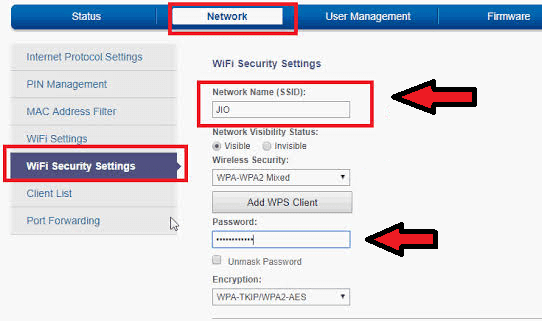 |
| Change Jiofi Password |
- Go to the official web page of jio portal.
- Jiofi.local.html
- Just copy and paste the below URL you will be directly going to the official page of Jiofi.
- Now enter your default jiofi password and username. ( administrator, administrator).
- Go to menu settings user management.
- From the left side, the menu list selects the Wi-Fi configuration option.
- Now enter your new Jiofi username and password.
- Before with the save button just confirm your password and username.
That's it your jiofi password will be changed. Now you can enter your jiofi username and password for the login process.
How to reset jiofi device?
Sometimes you can forget your Jiofii password. In that situation, you need to reset your jiofi device login with your default jio username and password. Once you reset your jiofi device then you can easily use the above method can change your jiofi username and password. Just follow these below steps and reset your jiofi device.
- First of all, remove the battery from your jiofi device.
- Now you can find the reset button backside of your jiofi device.
 |
| Change Jiofi Password |
- Use the suitable object to press the WPS button for resetting your jiofi device.
- Just press and hold the WPS button for 30 seconds.
- Now your device is automatically going to reset.
- Connect with the jiofi device to your PC or laptop and log in with your default jiofi password.
If you have any struggle to change your jiofi password or reset your jiofi device just feel free to ask us.
Related Searches:
- jiofi password change login
- how to change jiofi password in pc
- jiofi.local.html change password
- jiofi 4 password change
- how to reset jiofi password if forgotten
- jiofi.local.html forgot password
- jio password change
- jiofi default password
Add Your Comments